[置顶] 泰晓 RISC-V 实验箱,配套 30+ 讲嵌入式 Linux 系统开发公开课
vnStatSVG: Linux 流量监控
最佳 vnStat Web 前端,专为嵌入式与分布式系统设计
by falcon of TinyLab.org 2013/08/03 02:33
Introduction
vnStatSVG is a lightweight AJAX based web front-end for network traffic monitoring.
To use it, its backend vnStat: http://humdi.net/vnstat/ must be installed at first.
It only requires a CGI-supported http server but also generates a graphic report with SVG output, Compare to its counterparts, it has such features:
- Generates graphic output dynamically with SVG and AJAX
- Not only works with Apache, Nginx but also works with Busybox httpd and even any other lightweight httpd servers
- Only need CGI support, No PHP and other modules needed
- Need very little bandwidth consumption for only transfer few data in XML format, the XSL, js and CSS files only need to be transferred once
- Supports to monitor multi-interfaces (eth0, eth1…) of a single host
- Supports to monitor multi-hosts (of a cluster) in one window
- Supports multi-protocols(http, ftp, file and even ssh) to transfer data between target hosts and the main web service host
- Support different web browsers, the latest chromium and firefox have been tested
- Support multi XML data dump methods, include a shell script version, a standalone C version and a ‘plugin’ to the official vnStat (only 1.6 currently)
In a word, vnStatSVG is friendly to generic Linux hosts, servers, embedded Linux systems and even Linux clusters.
This project is launched by Falcon in 2008 when I was a student and it has been hosted in http://sourceforge.net/projects/vnstatsvg/, the previous latest version is 1.0.7, after that, I moved to other topics and stopped its update.
In the past 2 weeks, I started to reactivate this project and continue its maintaining, now, It is hosted in github.com: https://github.com/tinyclub for its friendly git access, see its repository address:
- Git homepage: https://github.com/tinyclub/vnstatsvg
- Git repository: https://github.com/tinyclub/vnstatsvg.git
- Demo site: https://tinylab.org/vnstatsvg-demo/
- Paper: A CGI+AJAX+SVG based monitoring method for distributed and embedded system
The 1st release candidate of version 2.0 is ready, it has fixed up some issues found in the early 1.0.7 and has added some new features. In the coming 2.0 release, no more new functions will be added, but new fixups will be added to make those new features become stable enough.
Take a look at a demo site
Before getting start to download, install and use vnStatSVG, Let us take a look at the demo site.
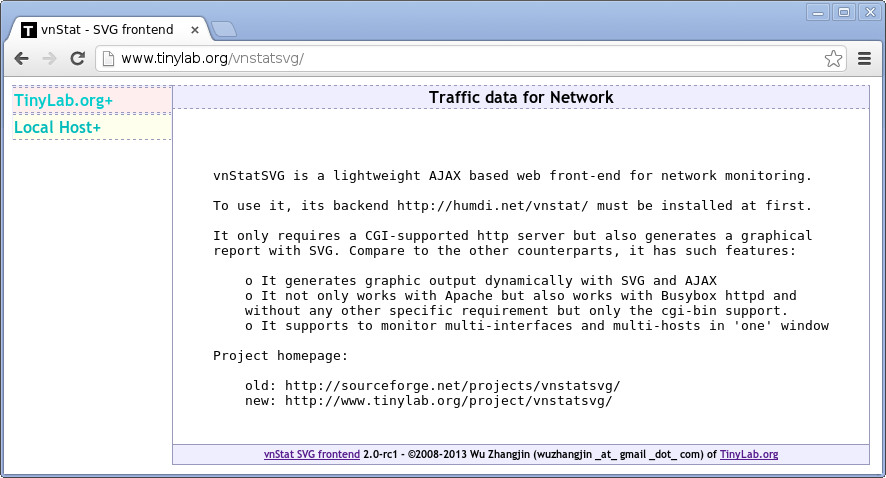
Take a look at the left sidebar, a list of hosts and the according network interfaces are present, hit any of them, you will get the hidden menu out:
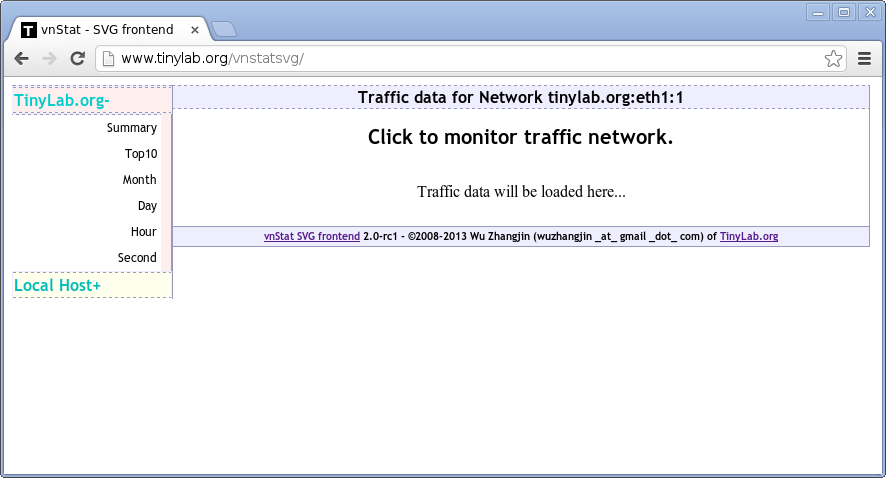
Now, 6 different entries come out and the right part tells us the current monitored network host and interface, and allows us to monitor network traffic through click the entries, use ‘Hour’ data as an example:
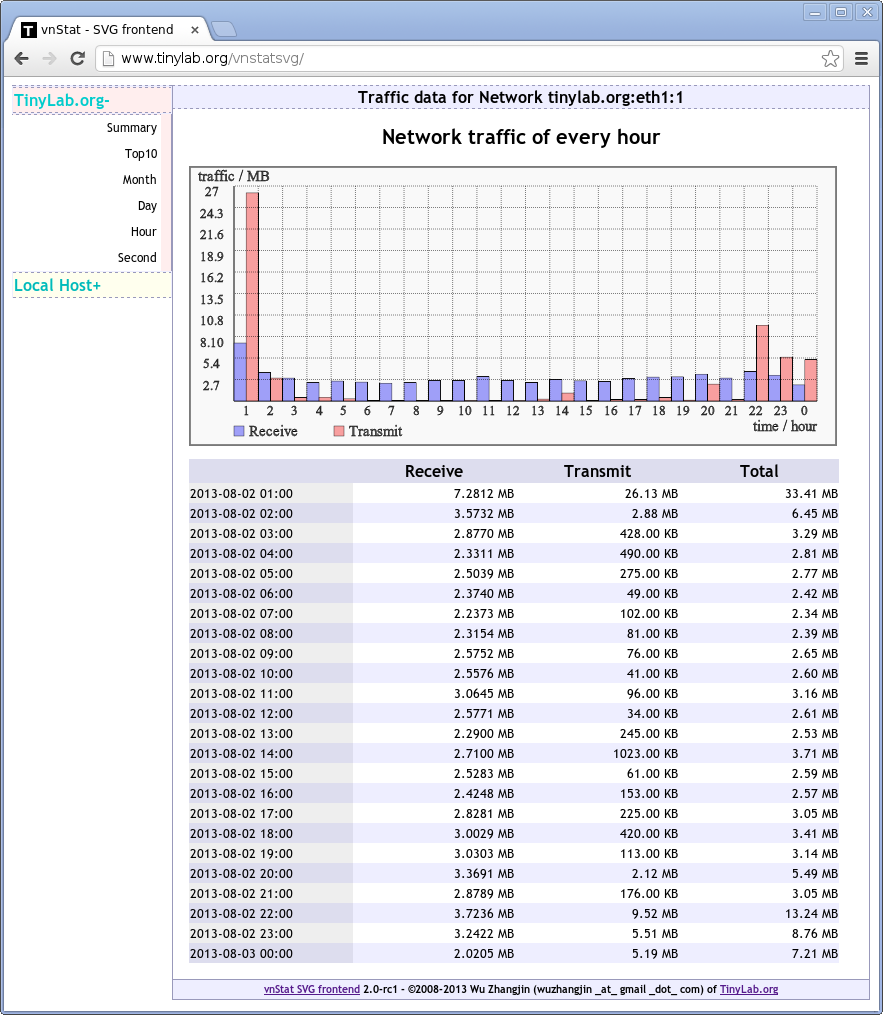
The output include two parts, one is in SVG format, another is its original data listed in a table. The output style of the other entries are basically the same but with different data, the ‘Second’ entry is a little different, this data is not generated by the vnStat backend, but collected from the Linux network traffic statistic interface: /proc/net/dev directly every second, so, it is ‘real time’ data.
To monitor the other hosts and their interfaces, we can simply click them on the left sidebar and get the network traffic of ‘Summary’, ‘top10 day’, ‘per day’, ‘per month’, ‘per hour’ and ‘per second’.
Getting start with the lightweight backend: vnStat
Take a look at its offical introduction at first:
vnStat is a console-based network traffic monitor for Linux and BSD that keeps a log of network traffic for the selected interface(s). It uses the network interface statistics provided by the kernel as information source. This means that vnStat won’t actually be sniffing any traffic and also ensures light use of system resources. However, in Linux at least a 2.2 series kernel is required.
In Linux, as we mentioned above, the network traffic statistic interface is /proc/net/dev/, its output looks below:
$ cat /proc/net/dev
Inter-| Receive | Transmit
face |bytes packets errs drop fifo frame compressed multicast|bytes packets errs drop fifo colls carrier compressed
eth0: 180272431 154277 0 0 0 0 0 0 17004672 153875 0 0 0 0 0 0
lo: 1020338 8975 0 0 0 0 0 0 1020338 8975 0 0 0 0 0 0
As we can see, the bytes and packets received and transmitted of each network interfaces (eth0, lo…) have been listed.
But as we know, the files in /proc file system is in memory, which will be lost after system reboot, so, vnStat is written to save the data to a persistent file in a disk.
To save the data timely, vnStat should be run periodically, for example, get the data in every 5 seconds and provide data as fresh as possible, but to save cpu and power cost, the period should be not too small, 5 seconds should be enough for daily statistic.
Install and use vnStat on Ubuntu
Now, Let’s install vnStat in Ubuntu at first:
$ sudo apt-get install vnstat
Ubuntu will install a daemon to execute vnStat periodically, no need to setup a cron service or write your own daemon again:
$ ps -ef | grep vnstat root 1371 1 0 Aug02 ? 00:00:00 /usr/sbin/vnstatd -d
Now, let’s take a look at how to use it, firstly, overview its options:
$ vnstat --help
vnStat 1.11 by Teemu Toivola <tst at="" dot="" fi="" iki="">
-q, --query query database
-h, --hours show hours
-d, --days show days
-m, --months show months
-w, --weeks show weeks
-t, --top10 show top10
-s, --short use short output
-u, --update update database
-i, --iface select interface (default: eth0)
-?, --help short help
-v, --version show version
-tr, --traffic calculate traffic
-ru, --rateunit swap configured rate unit
-l, --live show transfer rate in real time
See also '--longhelp' for complete options list and 'man vnstat'.
</tst>And show its daily traffic with the -t option:
$ vnstat -t
eth0 / top 10
# day rx | tx | total | avg. rate
-----------------------------+-------------+-------------+---------------
1 07/27/13 1.09 GiB | 1.28 GiB | 2.38 GiB | 230.62 kbit/s
2 07/07/13 1.00 GiB | 179.97 MiB | 1.17 GiB | 113.84 kbit/s
3 06/29/13 636.57 MiB | 246.67 MiB | 883.24 MiB | 83.74 kbit/s
4 07/16/13 792.17 MiB | 35.14 MiB | 827.31 MiB | 78.44 kbit/s
5 07/21/13 679.28 MiB | 97.92 MiB | 777.21 MiB | 73.69 kbit/s
6 07/20/13 421.73 MiB | 87.03 MiB | 508.76 MiB | 48.24 kbit/s
7 07/06/13 466.12 MiB | 27.79 MiB | 493.91 MiB | 46.83 kbit/s
8 07/24/13 394.07 MiB | 57.00 MiB | 451.07 MiB | 42.77 kbit/s
9 07/30/13 386.93 MiB | 38.82 MiB | 425.74 MiB | 40.37 kbit/s
10 06/30/13 374.99 MiB | 28.08 MiB | 403.07 MiB | 38.22 kbit/s
-----------------------------+-------------+-------------+---------------
Without the -i option, the default interface is eth0. To update the data and store it to the database immediately, use the -u option:
$ vnstat -u -i eth0
To learn more options, please use –longhelp option or access its homepage: http://humdi.net/vnstat/
The default database used by vnStat is under /var/lib/vnstat/, the database are named with the interface name. the database format is specifically designed by the author of vnStat, it can be parsed by vnStat itself, so, no extra datbase tool required. The default configure file is installed to /etc/vnstat.conf, you can configure the default interface and database storing directory there.
Compile and Install vnStat from source code
To use vnStat for a platform without prebuilt packages, especially for a new created embedded system, we may need to compile and even cross compile vnStat from source code and configure it ourselves, Herein will discuss it.
Download the latest version from its homepage: http://humdi.net/vnstat/ and decompress it:
$ wget -c http://humdi.net/vnstat/vnstat-1.11.tar.gz $ tar zxf vnstat-1.11.tar.gz
And now, compile it and install it:
$ make ; make install
Then, let cron service update the database periodically with the default cron config file: examples/vnstat.cron, copy it to /etc/cron.d/ or use crontab -e command to edit it. Herein, will introduce a simple daemon written in shell script which works like cron but without its dependency, which allows us to update on the embedded system without the installation of a cron service, see below:
#!/bin/sh
# vnstat-update.sh -- a simple daemon to update database of vnstat in specified period
VNSTAT=/usr/bin/vnstat
IFACE=eth0
PERIOD=5
while :;
do
$VNSTAT -u -i $IFACE
sleep $PERIOD
done
Save the above script to /usr/bin and append a simple line at the end of your system’s /etc/rc.local (or similar script file will run during boot) may let it work.
/usr/bin/vnstat-update.sh &
Cross compile it for ARM platform
vnStat itself support cross compling, but no direct method, herein, let’s discuss how to compile it for ARM platform as an example.
Firstly, let’s install a cross compiler, in Ubuntu 12.10 (or newer) host, we can simply install it:
$ sudo apt-get install gcc-arm-linux-gnueabi
On other Linux systems which don’t provide a prebuilt cross compiler package, the Linaro one is recommended, see: https://launchpad.net/linaro-toolchain-binaries
Now, Let’s cross compile vnStat, at first, should replace the host gcc with cross gcc:
$ sed -i -e 's/gcc/arm-linux-gnueabi-gcc/g' src/Makefile $ make
If want a standalone binary, link it statically with -static, Let’s configure it for CFLAGS:
$ sed -i -e 's/-O2/-static -O2/g' src/Makefile
Afterwards, we will get the ARM binary:
$ file src/vnstat src/vnstat: ELF 32-bit LSB executable, ARM, version 1 (SYSV), dynamically linked (uses shared libs), for GNU/Linux 2.6.31, BuildID[sha1]=0xbb188e3e644cee77282f1d99652aae0285062607, not stripped
Then, install it to the target file system specified with DESTDIR environment variable, Let’s assume the target embedded file system is ../target. To install it, we should at first specify the right cross strip for the install command and then install to ../target:
$ sed -i -e 's/install -s/install -s --strip-program=arm-linux-gnueabi-strip/g'; Makefile $ mkdir ../target/ $ DESTDIR=../target/ make install
At last, configure your cron service or start our vnstat-update.sh or use the just built vnstatd service. Please get more help from the INSTALL file in the root directory of vnStat’s source code.
Install vnStatSVG for different systems
In theory, vnStatSVG is available for any Linux platforms which have installed a CGI supported web server, but we have only tested it on Ubuntu and a Busybox based embedded system, so, we will only discuss its installation on them.
Install vnStatSVG for Ubuntu
At first, Let’s install the web server: apache2,
$ sudo apt-get install apache2
Note: we can also use another lightweight http server: Nginx, but must install extra CGI support: fcgiwrap, please get help here or read our article: Add CGI support for Nginx.
Then, Let’s clone the latest version from its git repository:
$ git clone https://github.com/tinyclub/vnstatsvg.git $ cd vnstatsvg
And then, configure and install it:
$ ./configure $ make $ sudo -s $ make install
By default, files under src/admin will be installed to the web root: /var/www, and files under src/cgi-bin will be installed to the cgi-bin root /usr/lib/cgi-bin. The last section will show which files should be installed. To customize the installation targets, please get help below:
$ ./configure -h
Usage:
$ ./configure -c /path/to/cgi-bin
-w /path/to/web-root
-d a directory in web-root
-m [c|p|shell]
-h get help
-c indicates the cgi-bin directory
-w indicates the web root directory
-d indicates a directory in web root to store the index page of vnstatsvg
-m indicates the method to dump XML data, there are three choices, one is
using vnStatXML(c), another is using (shell) script with the --dumpdb option
provided by vnStat. the third is using the --dumpxml option after patch vnStat
with vnStatXML.
-h print this information
To cross compile it with static linking:
$ ./configure $ make CFLAGS=' -static ' CROSS_COMPILE=arm-linux-gnueabi- $ make install
Now, you should be able to access vnstatsvg web service, open http://localhost in your chromium or firefox browser. It will only list the default demo host and interface we have added:
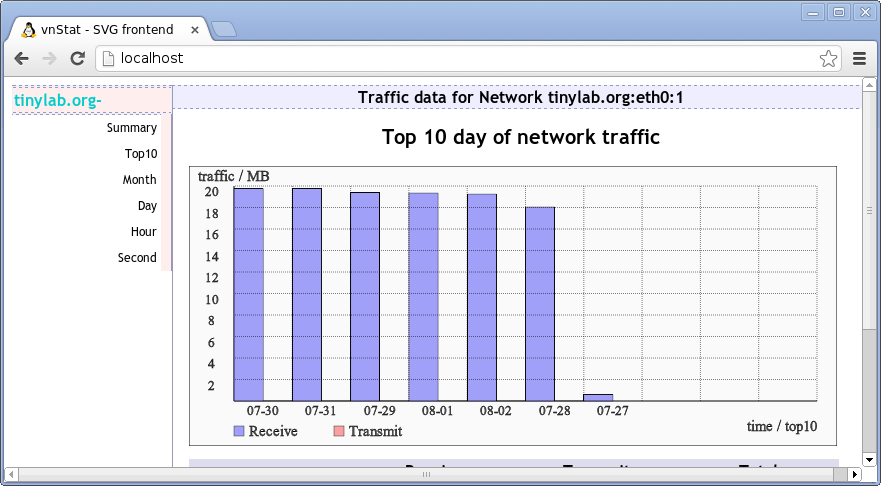
To monitor your own host and interface, you can modify /var/www/sidebar.xml, for example, monitor eth0 of localhost:
$ cat /var/www/sidebar.xml
<sidebar id="sidebar">
<iface>
<name>eth0</name>
<host>localhost</host>
</iface>
</sidebar>
If have another host and another interface eth1, you can add it as below:
$ cat /var/www/sidebar.xml
<sidebar id="sidebar">
<iface>
<name>eth0</name>
<host>localhost</host>
</iface>
<iface>
<name>eth1</name>
<host>example.com</host>
</iface>
</sidebar>
To monitor the example.com host together in ‘one’ monitor window, you may need to install a web server there and install the src/cgi-bin files. No need to install src/admin files for vnStatSVG allows to share other files except the XML formatted network traffic data and vnStatSVG can grab the XML data from the other hosts smartly and transparently with a proxy mechanism. Now, we get such web output, just like the first demo picture we have seen above:
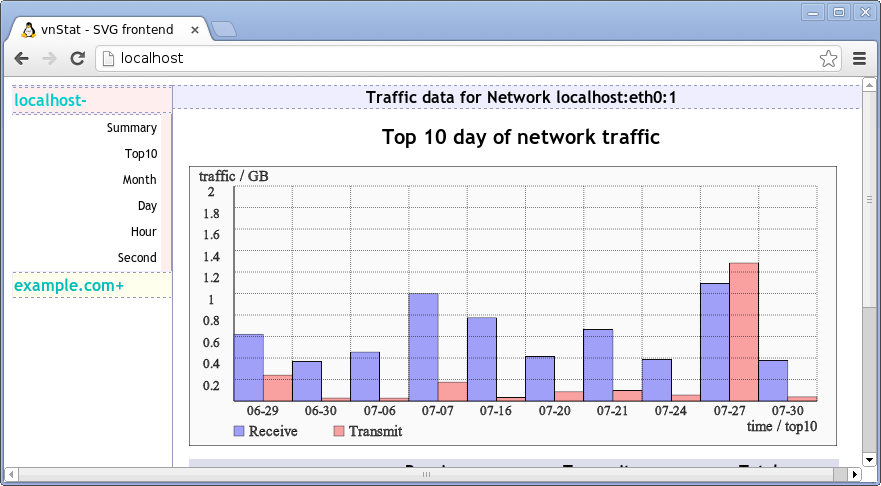
Currently, only ‘eth0′ and ‘eth1′ network interfaces are allowed to be monitored, to monitor other interfaces, please modify /usr/lib/cgi-bin/vnstat.sh yourselves. In the coming 2.0 release, I plan to provide a better solution to configure the network interafces.
To display a detailed information of your host, use the description attribute the iface node in /var/www/sidebar.xml, see the examples in src/admin/sidebar.xml. Please get more information about installation from the INSTALL document.
Install vnStatSVG for a Cluster
To use vnStat for a Linux cluster and not install web server in all of the compute nodes in the cluster, you can write a daemon to sync XML data to local /var/lib/vnstat directory periodically and store the data with the name like cluster_node_name-iface_name, for example, example.com-eth0, then, you can configure the the sidebar.xml as below:
$ cat /var/www/sidebar.xml
<sidebar id="sidebar">
<iface>
<name>eth0</name>
<host>localhost</host>
</iface>
<iface>
<name>example.com-eth0</name>
<host>localhost</host>
<description>example.com</description>
</iface>
</sidebar>
To sync data from remote computer nodes to the web service node, we can use NFS service, SSH service, FTP service and the others, we will not demonstrate how for there are lots of tutorials in the internet.
To sync data ‘real time’, the virtual file protocol should give a help. with this protocol, you can specify your own dump_tool, that means, you can write your own shell script to sync data and dump the XML data out with the help of our /usr/lib/cgi-bin/vnstat.sh. see a simple example:
$ cat /var/www/sidebar.xml
<sidebar id="sidebar">
<iface>
<name>eth0</name>
<host>localhost</host>
<protocol>file</protocol>
<dump_tool>/usr/lib/cgi-bin/vnstat.sh</dump_tool>
<description>Local Host</description>
</iface>
</sidebar>
Install vnStatSVG for a Busybox based embedded system
The only difference here may be, we may need cross compiling here and need to do some manual configure for the lightweight web server of Busybox: httpd.
We have just discussed the cross compiling of vnStat and vnStatSVG above, will not rediscuss them. To continue the left parts, please install vnStat and the update script: vnstat-update.sh or the vnstatd daemon built with vnstat yourselves to get vnStat database.
To let httpd transfer the XML, XSL and XHtml files with right MIME types, the following lines must be added to the configure file of httpd, for example, /etc/httpd.conf:
.xml:text/xml .xhtml:text/xml .xsl:text/xml
Since embedded system may not use the standard web root, web port and cgi-bin directory, Let’s assume the web root is /data/www, the default cgi-bin directory of httpd will be /data/www/cgi-bin and assume the port is 8080. Now, Let’s start the httpd service on Busybox based embedded system:
$ httpd -h /data/www/ -p 8080 -c /etc/httpd.conf
To let our vnStatSVG work, we must install the files under src/admin to /data/www and the files under src/cgi-bin to /data/www/cgi-bin. Let’s refer to Makefile, the files of ADMIN_FILES under src/admin must be installed to /data/www, the files of CGI_FILES under src/cgi-bin must be installed to /data/www/cgi-bin.
$ grep -e '^ADMIN_FILES|^CGI_FILES' -ur Makefile ADMIN_FILES=index.xhtml index.xsl sidebar.xml sidebar.xsl vnstat.xsl vnstat.js vnstat.css menu.xml menu.xsl CGI_FILES=httpclient proxy.sh vnstat.sh
Note, there is no real vnstat.sh under src/cgi-bin, but there are three similar files named with suffix, -c, -p and -shell, by default we use -shell. If not want to install vnStat separately, please use the -p method to compile vnStat and vnStatSVG together, Let’s assume ../target is our embedded system’s root:
$ mkdir -p ../target/data/www/cgi-bin/; mkdir -p ../target/usr/bin $ ./configure -c ../target/data/www/cgi-bin/ -w ../target/data/www/ -b ../target/usr/bin -m p $ make CFLAGS=' -static ' CROSS_COMPILE=arm-linux-gnueabi- $ make install CROSS_COMPILE=arm-linux-gnueabi-
With the above steps, you should be able to configure sidebar.xml and after that, package your Busybox file system and start it on your target board. Then, after network configuration, vnStatSVG should work.
Conclusion
As we can see from the above exercises, with the backend vnStat, vnStatSVG is really powerful to monitor network traffic for different systems, from a single Linux host, to a Linux cluster and even for a simple Busybox based embedded system.
And it is very friendly to the resource limited embedded system which have no enough disk and memory to install apache2 with PHP modules and which have only a limited bandwidth of network connection.
Besides, vnStatSVG is configurable, scalable and easy to use.
猜你喜欢:
- 我要投稿:发表原创技术文章,收获福利、挚友与行业影响力
- 知识星球:独家 Linux 实战经验与技巧,订阅「Linux知识星球」
- 视频频道:泰晓学院,B 站,发布各类 Linux 视频课
- 开源小店:欢迎光临泰晓科技自营店,购物支持泰晓原创
- 技术交流:Linux 用户技术交流微信群,联系微信号:tinylab
| 支付宝打赏 ¥9.68元 | 微信打赏 ¥9.68元 | |
 |  请作者喝杯咖啡吧 |  |


